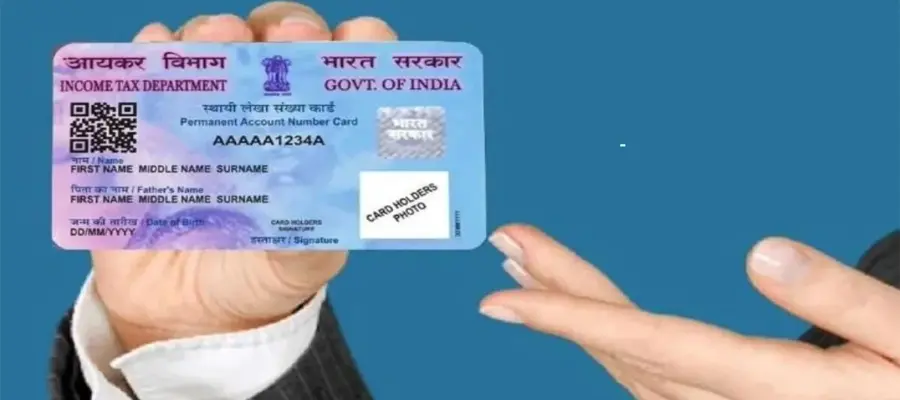The Indian government has launched PAN card 2.0. It is an initiative designed to enhance the taxpayer services and simplify Permanent Account Number (PAN) administration by providing more efficient experience.
This initiative merges PAN and TAN (Tax Deduction and Collection Account Number) services and provides a unified portal that allows easy access to the related services.
Taxpayers will now receive digital e-PAN cards with QR codes through email at no additional cost whereas physical PAN cards will be available for the taxpayers at a nominal fee.
How to update PAN card online for free?
The procedure to update the address in the PAN card through NSDL or UTI ITSL is quite similar. In order to avail the address update facility, an Aadhaar card is mandatory. The Taxpayer’s mobile number and email ID should be registered in the Aadhaar card.
Here are the steps to update the address in your PAN card for free:
The user can visit the link https://www.onlineservices.nsdl.com/paam/endUserAddressUpdate.html
- Following this, on the webpage, the individual should enter PAN, Aadhaar details and date of birth. The user should select the tick box for Aadhaar-based consent and then click on submit.
- After this, a new webpage will appear on the user’s screen. A one-time password (OTP) will be sent to the user’s mobile and email ID that is registered with Aadhaar card.
- This OTP will be used to generate an Aadhaar-based e-KYC. User can click on Continue with e-KYC option.
- User can enter the OTP received on the mobile number/email ID and the click on submit.
- Following this, the user will get an option to update the mobile number and email ID with the income tax records.
- Now the user can enter the latest mobile number and email id. The mobile number and email ID will be authenticated.
- An OTP will be sent to the email ID and mobile number of the user.
- User can enter the OTP to authenticate the email ID and mobile number.
- Now, the address details from Aadhaar will be shown in a masked manner to the user.
- User must check the details and verify. Following which the user should click on the Verify option.
- A new webpage will open on the user’s screen. The User is required to generate the request for the address update. Following this, the address will be updated for free.