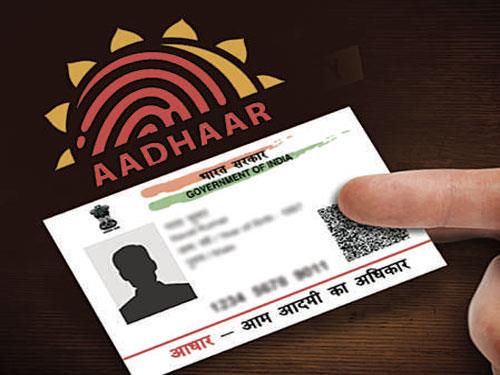Aadhaar
Card in the present time has become an essential document from several perspectives.
It is far more essential for the residents to always keep their credentials in
Aadhaar Card up to date for several personal and legal works. But what about those
who are living away from their home in rented houses or those under
transferrable jobs? Their address keeps on changing and getting an update in
the Aadhaar is a very tedious task.
We
bring to you an explainer of how you can get your address updated on your Aadhaar Card by following these 8
simple steps: -
- Step 1: - Visit myaadhar.uidai.gov.in
- Step 2: - Enter your 12-digit Aadhaar number, enter the captcha shown and click on ‘Get OTP’
- Step 3: - Enter the OTP below in the designated section, sent on your registered mobile number.
- Step 4: - Now click on the update Aadhaar option, and later on ‘proceed to Aadhaar update’ on the bottom of that page.
- Step 5: - After that, a fresh page will appear on your screen, showing different sections for updating Aadhaar.
- Step 6: - Select Address from the options there.
- Step 7: - A new section showing your personal address and the blank section to enter a new address will pop up on the screen. Update the field with your current address and attach a valid document supporting your new address. After updating select both the check box at the bottom of the page and click on next.
- Step 8: - Make a payment of Rs 50/- from any one of the given options. After the payment is done you will receive a receipt and within 48 hours your address on your Aadhaar will get updated.
Following
these basic steps you can update your Aadhaar Card from anywhere you wish. No need
of standing in the long queues at the Post Office or Banks.