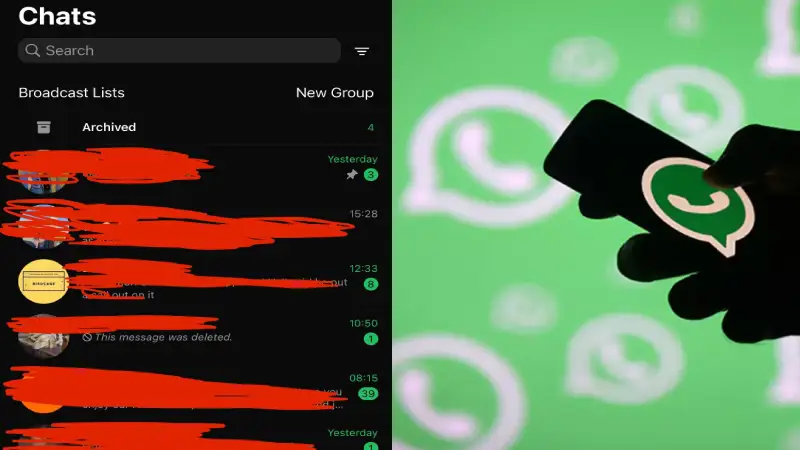Online messaging app WhatsApp on Thursday puzzled its millions of users after many IOS users observed that it had changed its colour. Apple users observed that texts, fonts, and themes of their WhatsApp have turned green in colour. This sparked a bit of panic among the users who started to feel whether there was something wrong with the display of the iPhone. Many also went into the settings options to see if they had botched up something and opted for WhatsApp Green. If you are witnessing similar issues and what wondering why WhatsApp green is showing on your phone, then continue reading below-
Why WhatsApp has turned Green in Colour for Apple users?
The answer is WhatsApp's latest update. There is nothing wrong with your device if you are witnessing WhatsApp Green. As per WhatsApp's official website it has changed the App's colour to match its brand. Below is a detailed update on what's changed on WhatsApp in its update-
What’s changed in WhatsApp Green (For Apple)?
- Colours: We’ve changed the color scheme throughout WhatsApp. For example, you’ll notice:
- The colour has changed from blue to green. We’ve changed this to match our brand color.
- How and where we use color has changed. We've used color more intentionally so you can focus on the things that matter most on the screen.
- Icons and buttons: Some of our icons and buttons look different, including the shape and color.
- Spacing: Some parts of WhatsApp are more spaced out than before.
WhatsApp clarified, " Everyone who uses WhatsApp will eventually receive this update, so it’s not something you can opt out of.
If you can’t see these changes yet, there may be a short wait before they reach everyone...Please make sure to keep WhatsApp updated to the latest version in the meantime."
What about Andriod phone users?
- Dark mode and a whiter background: We’ve made dark mode even darker to make text easier to read. Similarly, we’ve added more white space to the app when in light mode.
- Colours: We’ve changed the color scheme throughout WhatsApp. For example, you’ll notice:
- The shade of green we use has changed to match our brand color.
- How and where we use color has changed. We’re using color more intentionally so you can focus on the things that matter most on the screen.
- Icons and buttons: Some of our icons and buttons look different, including the shape and color.
- Spacing: Some parts of WhatsApp are more spaced out than before.
- WhatsApp logo: In your Chats tab, you’ll see the WhatsApp logo.
- Android navigation: The tabs previously at the top of your screen are now at the bottom to make them easier to access.